Antinote
Tagline: Minimalist Mac scratchpad with built-in calculator
Product Page Tagline: Temporary notes app that strips formatting automatically
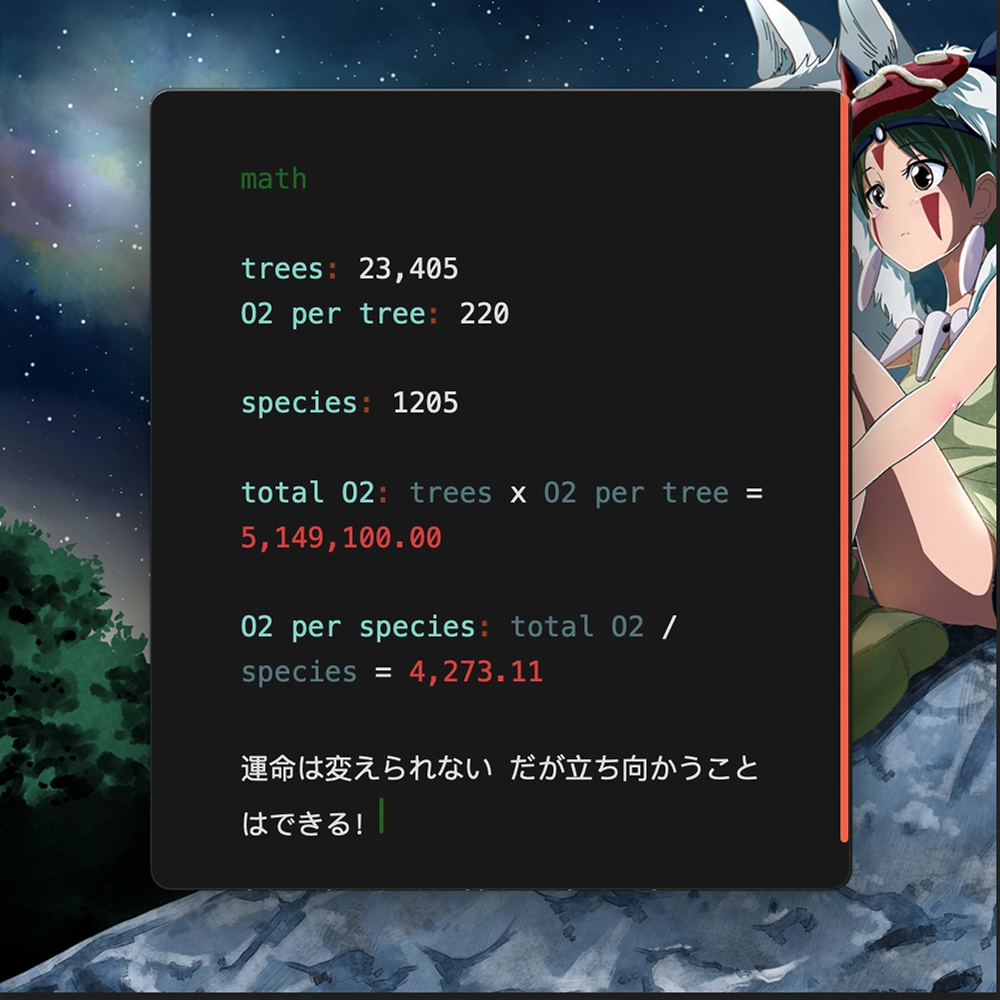
Antinote is a lightweight Mac scratchpad app designed for temporary note-taking with built-in mathematical calculations, unit conversions, and instant export capabilities to permanent note systems like Obsidian, Apple Notes, and Bear. This minimalist productivity tool solves a common problem for Mac users: the need for a fast, distraction-free space to capture fleeting thoughts, perform quick calculations, and organize temporary information before filing it properly.
Unlike traditional note-taking applications that encourage endless organization and folder creation, Antinote embraces the philosophy that organization is overrated. The app features swipe navigation between notes, auto-delete functionality, and a "jump to front" system that keeps your most recent thoughts accessible. When you paste formatted text from websites or documents, Antinote automatically strips all formatting and indents, leaving you with clean, plain text that eliminates visual clutter and keeps you focused on the content rather than its appearance.
What makes this Mac utility app particularly powerful is its integrated calculation engine. You can write descriptive math with context like "project budget: 5000 * 1.2" and instantly see results, create custom calculators using variables without opening spreadsheets, and convert distances, weights, currencies (including cryptocurrency) seamlessly within your notes. The smart link shortening feature automatically condenses URLs while preserving meaningful endings, and you can expand or edit them with ease or open them with a simple keyboard shortcut.
The keyboard-first design philosophy means you can activate Antinote anytime with ⌥A, regardless of what application you're currently using. The app also supports automatic clipboard pasting, built-in Pomodoro timers and countdowns, OCR image-to-text conversion, and checklist creation with keyword detection. Users consistently praise Antinote as filling a void they didn't realize existed, with many calling it the best $5 they've spent on Mac software.
For knowledge workers who use permanent note systems like Obsidian, Antinote serves as the perfect intermediary workspace. Instead of cluttering your permanent notes with temporary calculations and draft ideas, you can work freely in Antinote and instantly export finished content with one click when ready.
Key Features
- Plain Text with Auto-Formatting Strip: Automatically removes all formatting, indents, and styling when you paste content, delivering clean plain text that eliminates distractions and maintains focus
- Built-in Math Engine & Conversions: Perform descriptive calculations with context, create custom calculators using variables, and instantly convert distances, weights, and currencies including crypto without leaving your notes
- Swipe Navigation & Auto-Delete: Navigate between temporary notes with intuitive swipe gestures, jump to front for recent thoughts, and automatically delete old scratchpad content to maintain workspace clarity
- One-Click Export to Note Apps: Instantly send finalized content to Apple Notes, Obsidian, Bear, or export as plain text files without manual copy-pasting or switching applications
- Smart Tools Suite: Includes auto-shrinking links with keyboard shortcuts, automatic clipboard pasting, built-in Pomodoro and countdown timers, OCR for image text extraction, and keyword-based checklist creation
Who This Is For
- Knowledge workers and writers who need a distraction-free temporary workspace for capturing quick ideas, drafting content, and performing calculations before filing into permanent note systems
- Developers and designers who frequently copy code snippets, save temporary references, plan projects, and need quick access to calculations during active work sessions
- Productivity enthusiasts using Obsidian or Bear seeking a lightweight intermediary app for temporary notes that won't clutter their permanent knowledge management systems
Common Questions
Does Antinote sync across devices or have an iOS version?
Currently, Antinote is Mac-only without cloud sync or iOS companion app. It's designed specifically for temporary desktop note-taking rather than cross-device synchronization or permanent storage.
How is Antinote different from Apple Notes or Stickies?
Antinote strips formatting automatically, includes built-in calculations and conversions, offers swipe navigation, and focuses on temporary notes that auto-delete. It's designed for transient thoughts rather than permanent storage, with seamless export when you're ready to file content permanently.
Can I keep notes permanently in Antinote or is everything auto-deleted?
While Antinote emphasizes temporary storage with auto-delete features, you control what gets deleted. The workflow encourages exporting important content to permanent systems like Obsidian or Bear, keeping Antinote clean for active scratchpad work.
Is the $5 a subscription or one-time payment?
Antinote costs $5 as a one-time purchase with lifetime updates included. There are no recurring fees or subscription requirements. The app is also available through Setapp subscription for existing members.

