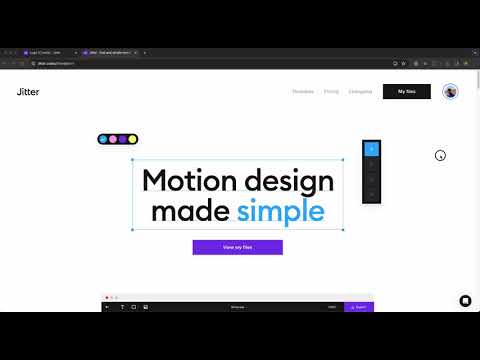Jitter
Browser-based motion design tool for professional animated content
Jitter
Browser-based motion design tool for professional animated content
Jitter is a browser-based motion design platform that enables designers and marketers to create professional animations in minutes without the steep learning curve of traditional animation software like After Effects. Built specifically for teams who need to scale animated content quickly, Jitter combines an intuitive interface with powerful animation capabilities that work entirely in your web browser. Whether you're creating social media content, product demos, website animations, or marketing ads, Jitter makes motion design accessible to anyone on your team.
The platform stands out for its speed and ease of use. Unlike complex desktop animation tools that require extensive training, Jitter features a familiar interface that designers can master quickly. The infinite canvas workspace lets you manage multiple animation versions, sizes, and formats simultaneously, making it easy to adapt content for different platforms without starting from scratch. This approach dramatically reduces production time while maintaining consistency across all your animated content.
Collaboration is built into Jitter's core functionality. Teams can collaborate in real-time within a shared workspace, where all projects and assets are organized and easily accessible. The link-sharing feature accelerates approval processes, letting stakeholders review animations and provide feedback without needing software installation. This streamlined workflow helps creative teams deliver more work faster while reducing the back-and-forth that typically slows down animation projects.
Jitter offers over 300 free templates created by professional design studios and community members, providing starting points for every type of project. The template library covers everything from kinetic typography to social media posts, allowing users to customize professional-quality animations rather than building from scratch. For experienced designers, the platform includes advanced features like custom easings, animated gradients, blur effects, masks, and support for video and audio imports.
Key Features
- Infinite Canvas Workspace: Manage multiple animation versions, sizes, and formats on a single canvas, making it effortless to scale content for different platforms and marketing channels
- Built-in Animation Presets: Jump-start projects with ready-made animation effects that you can copy and paste across layers to maintain brand consistency and work faster
- Real-Time Collaboration: Work simultaneously with team members in a shared workspace, gather feedback through shareable links, and streamline approval workflows without software installation
- Figma Integration: Import designs directly from Figma through the official plugin, then add animated elements to bring static designs to life with minimal effort
- Advanced Export Options: Output animations as MP4, GIF, or Lottie files with support for 4K video at up to 120 fps, including ProRes 4444 for professional workflows
Who This Is For
- Marketing teams and social media managers who need to create eye-catching animated content for ads, social posts, and campaigns without relying on specialized animators
- Product designers and UI/UX professionals looking to prototype animated interfaces, micro-interactions, and onboarding flows that demonstrate motion design concepts to stakeholders
- Small businesses and startups that want professional-quality animations for landing pages, explainer videos, and promotional content without expensive software subscriptions or animation expertise
Common Questions
Is Jitter really free to use?
Yes, Jitter offers a free plan that includes 1000 video exports and access to core animation features. You can upgrade to remove watermarks, unlock HD exports, and access advanced collaboration features.
Do I need animation experience to use Jitter?
No animation experience is required. Jitter is designed for designers of all skill levels, with an interface similar to familiar design tools and templates that provide starting points for any project.
Can I import my Figma designs into Jitter?
Absolutely! Jitter is an official Figma partner with a dedicated plugin that lets you import designs directly from Figma and add animations without recreating your work.
What export formats does Jitter support?
Jitter exports animations as MP4 video (including 4K at 120fps), GIF, ProRes 4444, webM, and Lottie files, giving you flexibility for different use cases and platforms.
Pricing Model
Freemium