Joonote
The fastest way to create, view, edit and delete notes, tasks, reminders, and checklists from the notification panel, even on the lock screen—no unlocking your screen to open the app—so you can stay in the flow without straying to other apps.
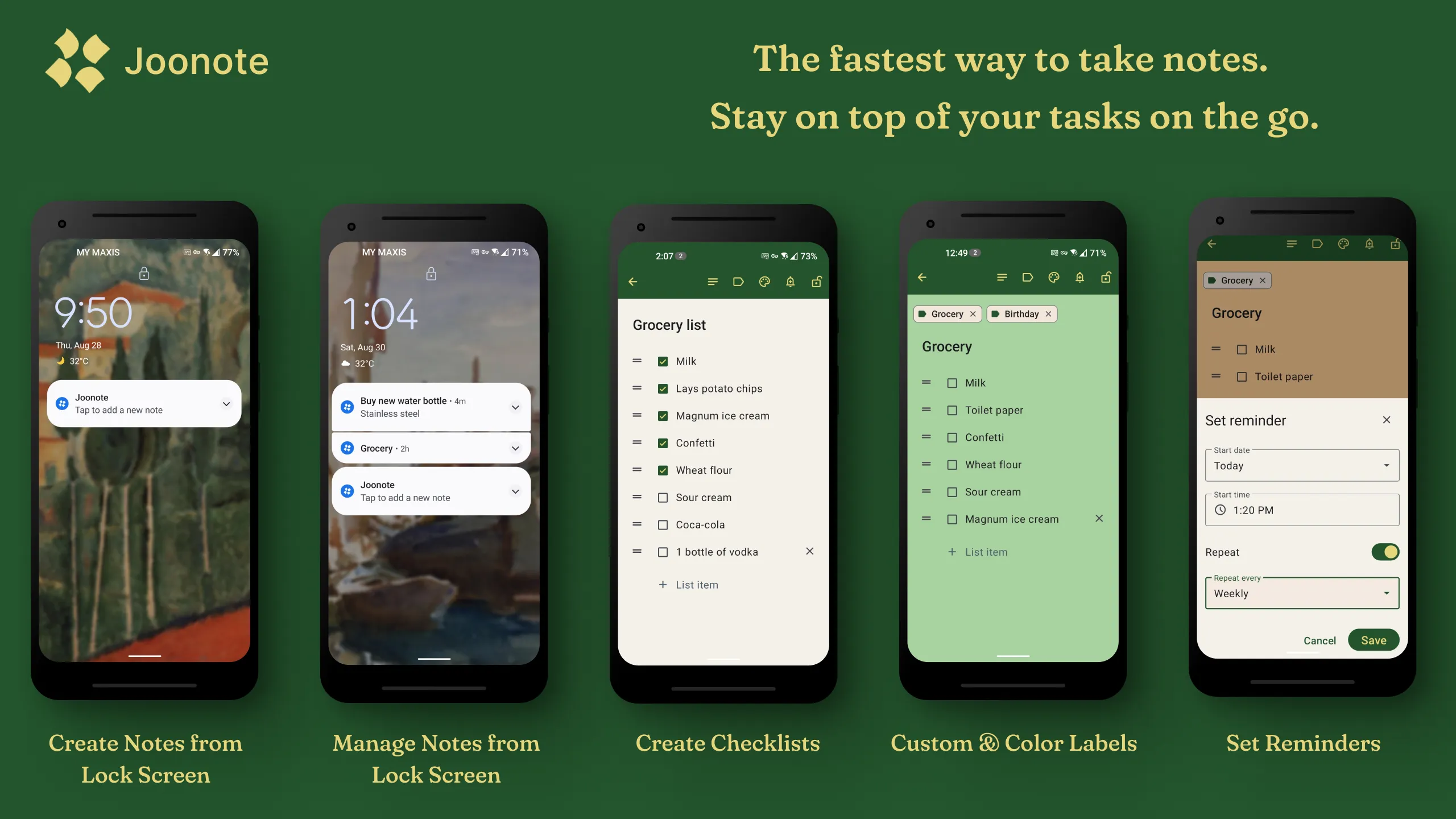
Joonote is an Android note-taking app that operates entirely from your notification panel and lock screen, letting you create, view, edit, and delete notes without unlocking your device or opening an app. This unique approach eliminates the friction of traditional note-taking by keeping your most important information persistently visible and instantly accessible. Whether you're capturing a spontaneous idea while your phone is locked or checking your shopping list at the grocery store, Joonote ensures you stay in the flow without getting distracted by other apps or notifications that derail productivity.
The app's core innovation is its persistent notification system that transforms your notification panel into a functional workspace. Instead of treating notes as something buried in an app drawer, Joonote displays them as ongoing notifications that remain visible until you explicitly dismiss them. This makes it perfect for active tasks like shopping lists, quick reminders, step-by-step cooking instructions, or any information you need frequent access to throughout the day. The lock screen functionality means you can add items to your grocery list with one hand while carrying bags, or jot down thoughts during meetings without the obvious gesture of unlocking your phone and launching an app.
Privacy features allow you to designate specific notes as private, hiding them behind your lock screen while keeping less sensitive notes visible for quick reference. The app features comprehensive search functionality, customizable color-coded labels for enhanced organization, and support for recurring reminders that help you stay on top of repeating tasks. All data remains exclusively on your device, with no tracking, analytics, ads, or telemetry. However, automatic Google Drive backup ensures that you can restore your notes when switching devices. The modern interface requires no learning curve, and the lightweight design minimizes battery drain and storage usage.
Key Features
- Lock Screen Note Access: Create, view, and edit notes directly from your lock screen without unlocking your device or launching any application
- Persistent Notification Display: Notes live permanently in your notification panel, providing constant visibility for shopping lists, tasks, and important information
- Private Note Protection: Mark sensitive notes as private to hide them behind your lock screen security while keeping other notes accessible
- Smart Reminders System: Set one-time or recurring alerts for tasks and deadlines, with notifications that integrate seamlessly into Android's native system
- Offline-First Privacy: All notes stored locally on your device with no tracking, analytics, or ads, plus optional automatic Google Drive backup for device transfers
Who This Is For
- Busy professionals and multitaskers who need instant note access throughout the day without disrupting their workflow or getting distracted by opening apps
- Shoppers and meal planners looking for persistent shopping lists and cooking checklists that stay visible on their phone's lock screen
- Privacy-conscious Android users who want a lightweight, ad-free note app that works completely offline with no cloud requirements or data collection
Common Questions
How does Joonote work without opening the app?
Joonote displays your notes as persistent Android notifications that stay in your notification panel, allowing you to create and edit them directly from the lock screen or notification shade without launching the full app.
Can I hide sensitive notes on the lock screen?
Yes, Joonote's private notes feature lets you mark specific notes as private, which hides them behind your lock screen security while still displaying them as notifications once you unlock your device.
What happens after the 30-day free trial?
After the trial ends with no credit card required, the app becomes read-only. You can continue viewing notes, but you need the one-time $9 PRO upgrade to resume creating and editing notes.
Does this notification note app sync across devices?
Joonote includes automatic Google Drive backup functionality, allowing you to restore your notes when switching Android devices or after reinstalling the app, though it's primarily designed for single-device use.
Pricing Model
One-time Payment
Tech Stack
Similar Products
-
 Granola
GranolaAI notepad for back-to-back meeting...
-
DEVONthink
Professional document and informati...
-
 Growfol
GrowfolBest all in one tool for Linkedin c...