DockFlow
Tagline: Mac Dock preset manager for workflow switching
Product Page Tagline: Switch between custom macOS Dock layouts instantly

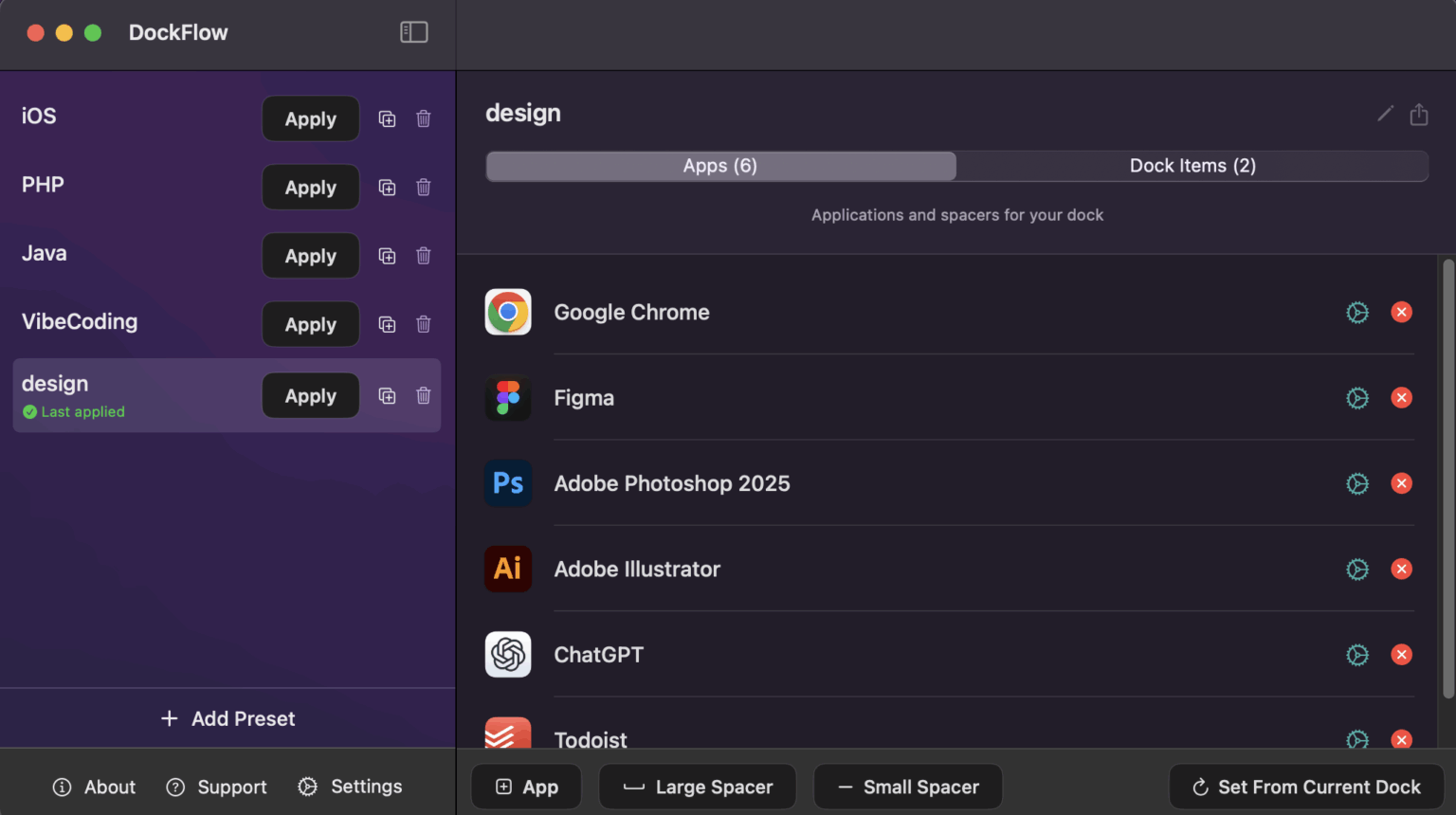
DockFlow is a macOS productivity app that allows users to create, save, and instantly switch between multiple Dock configurations with custom keyboard shortcuts, eliminating the time wasted manually rearranging applications for different workflows. Built by a developer frustrated with constantly reorganizing the Mac Dock when switching between coding, design work, writing, and meetings, this lightweight utility solves a problem many multitaskers didn't realize had a solution.
The core premise is elegantly simple: instead of dragging icons around every time you shift contexts, you open the apps you need for a specific workflow, name that configuration in DockFlow, and save it as a preset. When you need to switch from coding to design mode, a single click or keyboard shortcut instantly transforms your entire Dock layout. This seamless context switching recovers precious minutes daily while preserving mental focus that gets disrupted during manual workspace reorganization.
What distinguishes this Mac Dock customization tool from basic launcher apps is its comprehensive approach to workspace management. Beyond standard application shortcuts, DockFlow lets you add folders, individual files, and even website links directly to your Dock presets. The visual spacer feature allows you to group related apps together, creating clean visual boundaries that reduce cognitive load. For developers and power users, the app includes advanced CLI tools and Shortcuts integration, enabling automation workflows that extend beyond simple Dock switching.
The technical implementation respects macOS native functionality without requiring special permissions or custom dock replacements. DockFlow works with macOS 13.5 and above, modifying the standard Dock rather than creating proprietary alternatives. Users report that the app particularly shines when combined with macOS's multiple desktop feature, allowing you to pair specific Dock configurations with dedicated desktop spaces for different project types.
Reviews consistently highlight DockFlow's ability to accommodate diverse work styles. Developers appreciate launching apps with specific project files directly from presets. Designers value the quick transition between creative applications and administrative tools. Freelancers managing multiple clients can maintain separate Dock configurations for each engagement, switching between them without mental overhead or lost productivity.
Key Features
- One-Click Dock Preset Switching: Save unlimited custom Dock configurations for different workflows like coding, design, writing, or meetings, then switch between them instantly with a single click or keyboard shortcut
- Custom Hotkey Assignment: Assign personalized keyboard shortcuts to each Dock preset for lightning-fast context switching without touching your mouse or trackpad
- Advanced Dock Customization: Add applications, folders, individual files, website links, and visual spacers to organize your Dock with pixel-perfect precision for each workflow
- macOS Shortcuts & CLI Integration: Automate advanced workflows with built-in Shortcuts support and command-line tools for developers who prefer terminal-based productivity
- Project-Specific App Launching: Launch applications with specific project files or folders directly from Dock presets, eliminating navigation time when switching between client work or personal projects
Who This Is For
- Developers and software engineers working across multiple programming languages, frameworks, and client projects who need different tool sets readily accessible for each context
- Designers and creative professionals switching between design software, project management tools, communication apps, and client-specific resources throughout their workday
- Freelancers and consultants managing multiple clients who benefit from maintaining separate, organized Dock configurations for each engagement to reduce mental overhead and improve focus
Common Questions
Does DockFlow require special system permissions to modify my Dock?
No, DockFlow works with macOS's native Dock functionality without requiring custom permissions. It modifies the standard Dock rather than creating proprietary replacements, maintaining system security and compatibility.
Can I sync my Dock presets across multiple Macs?
Currently, DockFlow doesn't include built-in cloud syncing. However, the app stores configurations locally, and users have requested iCloud sync functionality for multi-device workflows in future updates.
Will recent applications interfere with my saved presets?
For optimal results, users recommend disabling the "recent applications" section in macOS Dock settings. This prevents recently used apps from appearing in unexpected positions and ensures presets load exactly as configured.
Is there a trial version before purchasing?
DockFlow doesn't offer a traditional trial but provides a comprehensive 30-day money-back guarantee with no questions asked. If the app doesn't fit your workflow, you can request a full refund within the first month.

