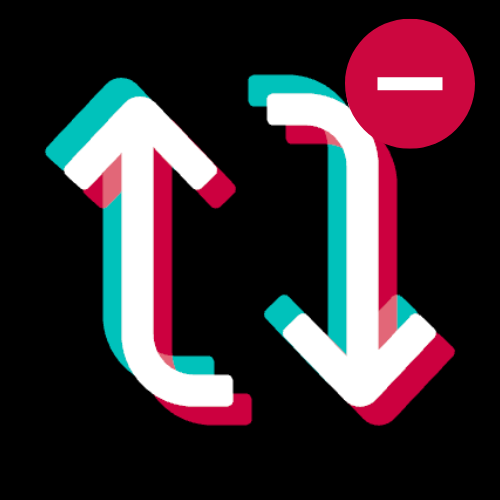MyTinyTools is a comprehensive collection of 100+ free online tools for image conversion, PDF editing, text processing, and calculations that run entirely in your browser without uploading files to external servers.
Built with privacy and security as core principles, MyTinyTools processes all operations client-side, meaning your files never leave your computer or get uploaded to any server. This approach ensures complete privacy for sensitive documents while providing instant results without internet dependency once the page loads. The platform covers essential daily tasks that professionals, students, and everyday users encounter regularly.
The free online tool collection spans multiple categories, including image format conversion (PNG to JPG, WebP optimization), PDF manipulation (merge, split, compress), text formatting (JSON formatting, text case conversion), and various calculators and utilities. Each tool is designed as a single-purpose application that loads quickly and performs its function efficiently without unnecessary complexity or feature bloat.
Unlike traditional online tools that require file uploads and potentially compromise privacy, MyTinyTools leverages modern browser capabilities to handle file processing locally. This means faster processing times, no file size limits imposed by server constraints, and zero risk of data breaches or unauthorized access to your files.
Key Features
- Client-Side Processing: All operations run locally in your browser, ensuring complete privacy and security for sensitive files and documents
- No Registration Required: Access all 100+ tools instantly without creating accounts, providing passwords, or sharing personal information
- Multi-Format Support: Convert between popular image formats, edit PDF files, process text documents, and perform calculations across various file types
- Instant Results: Fast processing without server delays since operations happen directly in your browser using JavaScript and WebAssembly
- Cross-Platform Compatibility: Works on any device with a modern web browser, including Windows, Mac, Linux, iOS, and Android
- Offline Capability: Many tools continue working even without an internet connection once the page is loaded and cached
Who This Is For
- Privacy-conscious professionals who need to process sensitive documents without uploading them to external servers
- Students and researchers requiring quick file conversions and text processing tools for academic work
- Web developers and designers who need efficient utilities for image optimization, format conversion, and text manipulation
Common Questions
Are my files uploaded to any servers when using MyTinyTools?
No, all processing happens directly in your browser using client-side technology. Your files never leave your computer, ensuring complete privacy and security.
Do I need to create an account or pay to use these tools?
MyTinyTools is completely free with no registration required. Simply visit the website and start using any of the 100+ available tools immediately.
What types of file formats does MyTinyTools support?
The platform supports popular formats, including PNG, JPG, WebP for images; PDF for documents; JSON, CSV, TXT for text processing; plus various calculation and conversion utilities.
Can I use MyTinyTools without an internet connection?
Many tools continue working offline once the page is loaded, since processing happens locally in your browser rather than on remote servers.