
WailBrew
Manage command-line tools visually without terminal commands
WailBrew is a modern graphical interface for Homebrew that transforms command-line package management into an intuitive visual experience on macOS. Built with Go, Wails, and React, this open-source desktop application eliminates the need to memorize terminal commands while providing full control over your Homebrew installations. Whether you're installing development tools, updating packages, or troubleshooting issues, WailBrew makes Homebrew accessible through a clean, minimalistic interface that developers actually enjoy using.
For Mac developers managing dozens of packages, the terminal-only approach to Homebrew quickly becomes tedious. WailBrew solves this by presenting all your installed formulas in a clear table view where you can search, sort, and manage packages with simple clicks. The app provides detailed information for each package, such as descriptions, homepages, dependencies, and potential conflicts, right in the interface. This visibility helps developers make informed decisions about what to install or remove without jumping between terminal windows and web browsers.
The update management system is where WailBrew truly shines. Instead of running blind updates on all packages, you can see exactly which packages are outdated, compare the current versions with the latest versions, and selectively update individual packages. Complete operation logs give you transparency into what's happening during installations and updates, making troubleshooting significantly easier. The integrated Homebrew Doctor functionality automatically detects common configuration issues and provides detailed diagnostic output, all within the app.
Safety is built into every operation. WailBrew includes confirmation dialogs for critical actions like package removal, preventing accidental deletions that could break your development environment. The app handles all Homebrew operations with comprehensive error handling and validation, ensuring that package management remains stable and predictable. Real-time updates keep the package list current, while the intuitive sidebar navigation makes switching between functions effortless.
Key Features
- Visual Package Management: Browse all installed Homebrew formulas in a clean table view with real-time search filtering and detailed package information at your fingertips
- Smart Update System: Automatically detect outdated packages, view version comparisons, and perform targeted updates with complete operation logs for troubleshooting
- Integrated Diagnostics: Run Homebrew Doctor directly from the GUI to identify configuration problems and common issues with detailed diagnostic output
- Safe Operation Handling: Confirmation dialogs for critical actions, comprehensive error handling, and validation ensure your package environment stays stable
- Modern User Interface: Responsive design with intuitive sidebar navigation, real-time package list updates, and a clean aesthetic that makes package management pleasant
Who This Is For
- Mac developers and engineers who manage multiple Homebrew packages and want a visual interface instead of constantly typing terminal commands for routine tasks
- DevOps professionals and system administrators maintaining macOS development environments who need efficient package oversight across installations
- Developers new to macOS who find terminal-based package management intimidating and prefer learning through an intuitive graphical interface before diving into command-line operations
Common Questions
Do I need Homebrew installed first?
Yes, WailBrew requires Homebrew to be installed on your system. If you haven't installed Homebrew yet, visit brew.sh for quick installation instructions before using WailBrew.
Is WailBrew compatible with Apple Silicon Macs?
WailBrew is primarily developed and tested on Apple Silicon Macs. While Intel Mac compatibility hasn't been extensively tested, the app should work on both architectures.
How do I install WailBrew?
The recommended method is through Homebrew itself using brew tap wickenico/wailbrew followed by brew install --cask wailbrew. You can also download directly from the website or build from source on GitHub.
Is WailBrew really free?
Yes, WailBrew is completely free and open source under the MIT license. The project is available on GitHub where you can view the code, contribute features, or report issues.
Pricing Model
Free
Similar Products
-
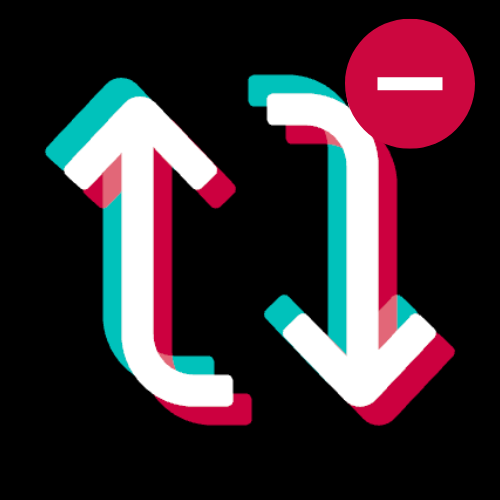 ClearTok
ClearTokDelete ALL Your TikTok Reposts in O...
-
DEVONthink
Professional document and informati...
-
Clerk
Drop-in authentication components f...